View the video below for the procedure.
|
1.
|
Press the cover open button (1) to open the top cover (2).
|
|
2.
|
Press the dispenser roller release button (3), and pull out the dispenser unit (4).
|
|
3.
|
Spread the media guide (5), and then load the media roll.
|
|
a.
|
Load the media roll from above so the print side faces the print head.
|
|
b.
|
If you are using a coreless label roll (media roll with no core), lower the media guide lock (6) to fix the width of the media guide.
|
|
|
|
•
|
If the media roll is difficult to load, rewind the media roll so that the sides of the roll become even. |
|
•
|
If you are using the same width of media roll continuously, it is convenient to lower the media guide lock (6) to fix the width of the media guide. |
|
•
|
If you are using media with a 1-inch core, then replace the media guide core that is installed on the media guide with the 1-inch label core provided. A 0.75-inch media guide core is installed as standard. 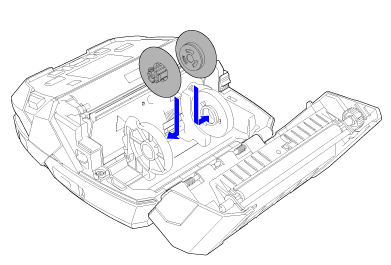 |
|
•
|
Coreless label rolls may be deformed by impact or other factors. If you use a deformed media roll, it could rub against the media compartment of the product, which may affect print quality. Shape the media roll before loading it into the product. 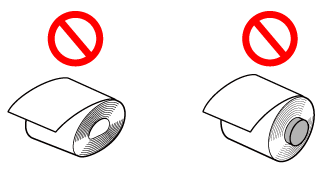 |
Also, be careful not to fold the center of the media roll when loading it on the projections of the media guide. |
|
4.
|
Peel off 1 label, and then close the top cover.
|
Peel off 1 label, have the liner be pinched between the dispenser unit and top cover, and then press on both ends of the top cover firmly until it clicks.
|
|
|
•
|
When closing the top cover, be careful not to pinch your fingers. |
|
|
|
|
•
|
Eject the media in the illustrated direction. |
|
|
5.
|
Pull the liner lightly so that the liner and label do not sag.
|
|
6.
|
Press the  button. button.
|
The product enters Settings mode.
The
[Print Mode] screen appears.
|
9.
|
Press the  button. button.
|
Returns to the Offline screen.
|
10.
|
Press the  button (FEED) to feed the media. button (FEED) to feed the media.
|
|
11.
|
Press the  button (ONLINE) to go to Online mode. button (ONLINE) to go to Online mode.
|
Comments
0 comments
Please sign in to leave a comment.